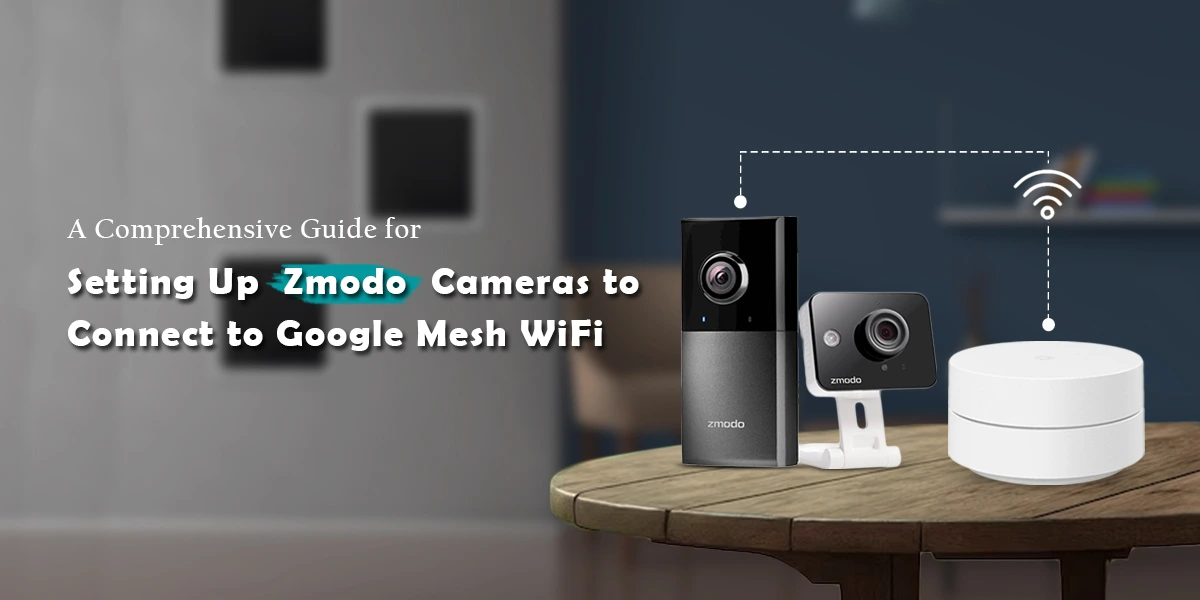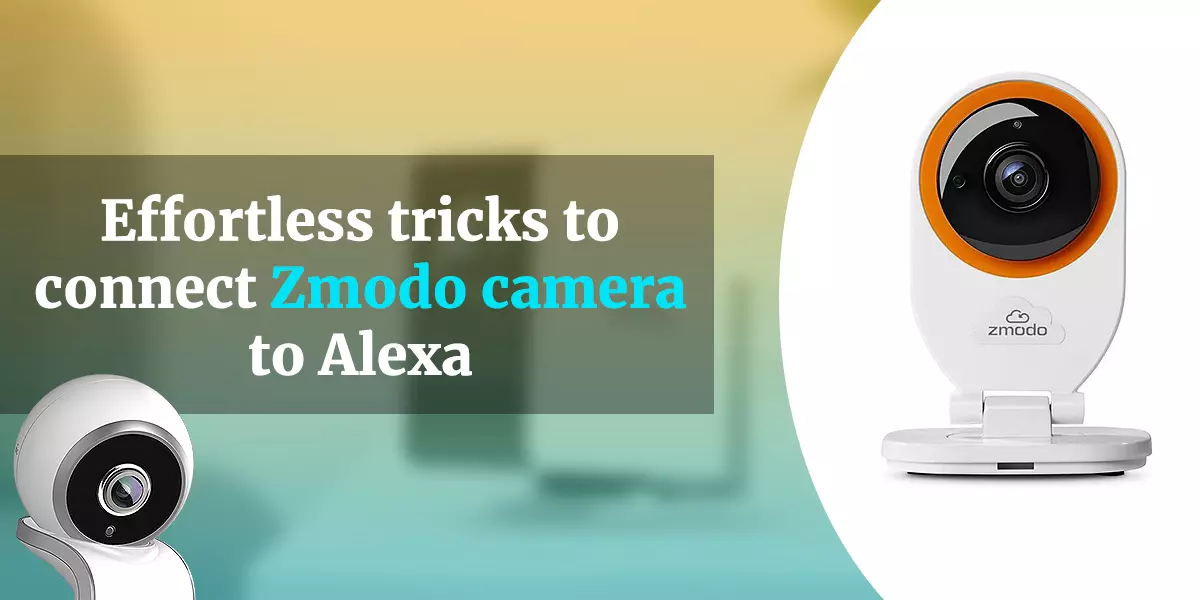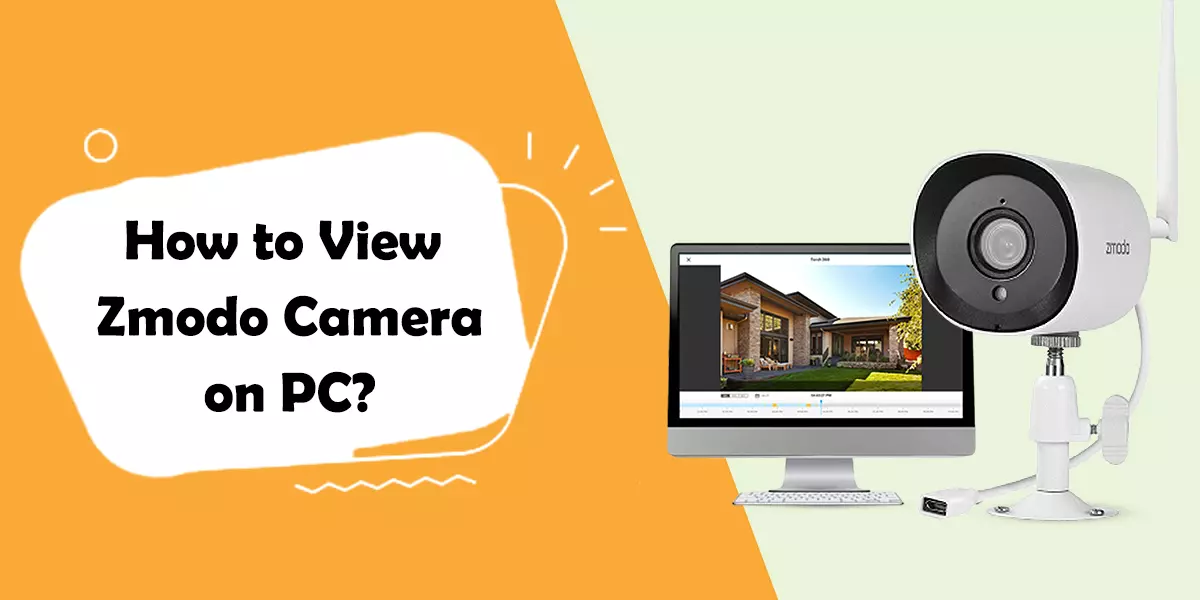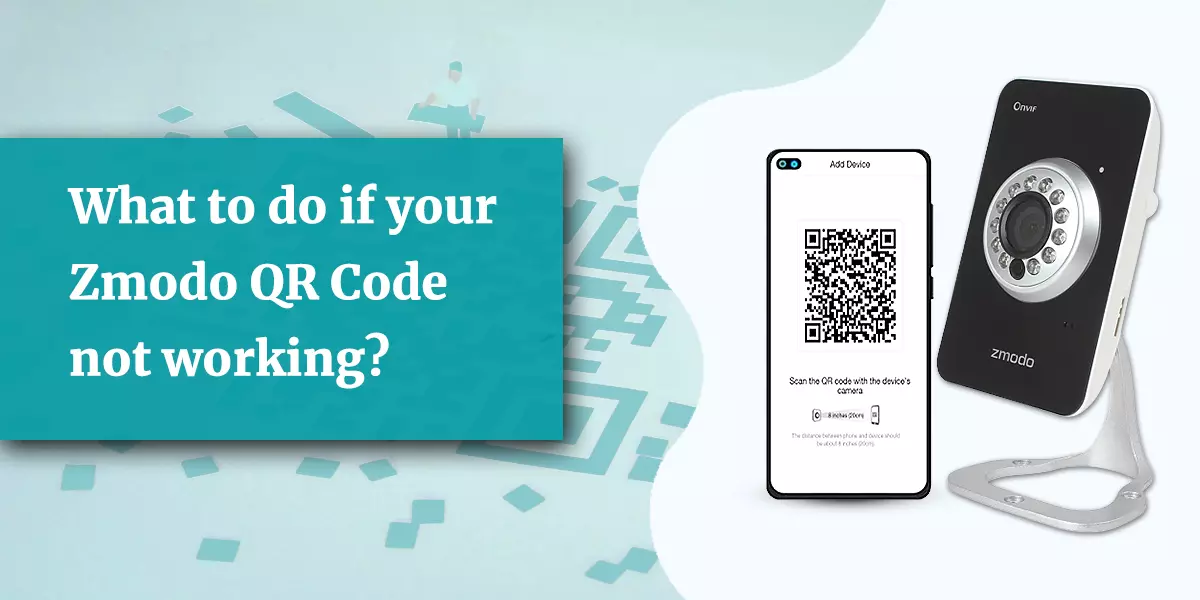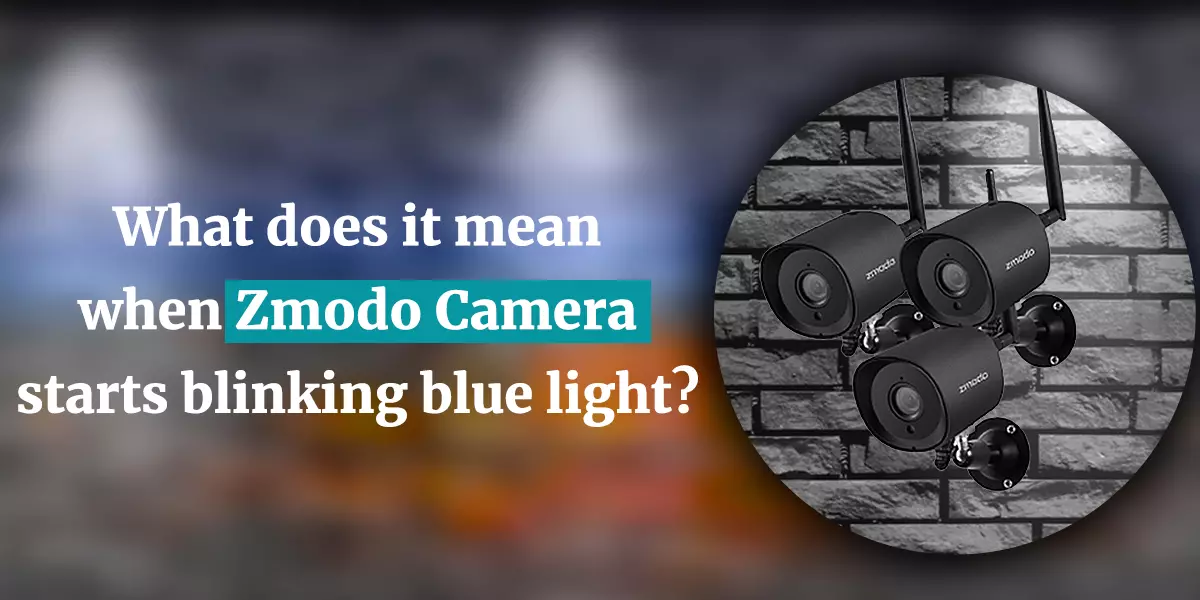Zmodo Camera Not Connect To Wi-Fi. How To Fix This?
If you facing the issue Zmodo camera not connect to the Wi-Fi network. Then the first reason is a poor internet connection. Different models of Zmodo camera at different frequencies and some do only operate at 2.4 GHz.
If you are using a router that has two different frequencies then the camera you are using gets confused. But don’t worry about it as you can easily fix this problem by following the given steps. We can achieve this by typing the IP address of the router on the web browser.
Check for the Wi-Fi list.
- In case your router is dual-band, your next step is to rename the separate SSID . You can differentiate between them you will now see two names for Wi-Fi one is 2.4 GHz, and the other one is 5 GHz. Now here you have to rename both of them differently. For instance, you rename the first one “NETWORK 1” and the second one “NETWORK2”.
- After this save the settings and make sure that for the encryption mode, your router is using WPA or WPA2.
In case your Wi-Fi is ok and you have already renamed your SSID and connected to the right network. If you are still facing problems then these below-mentioned instructions are for you:
- Examine the settings of your wireless router.
- Now locate the settings or tab for the wireless.
- Then search for the option named Wireless Network Mode.
- Change the wireless network mode of your 2.4 GHz wireless network to 802.11b only, 802.11b/g, or 802.11g.
- Now while connecting to this network it would be suggested to retry the Smart Link setup.
Hereafter, when you can connect your wireless device to a Wi-Fi network using the phone app, you can simply change the settings to the original one and hence the wireless device will be automatically connected to the Wi-Fi network.
How to resolve Wi-Fi password related issues?
Well, this is another issue that Zmodo camera users face while connecting the Zmodo camera to Wi-Fi. When they are asked to fill in the password and press enter they can’t get Zmodo camera to connect to Wi-Fi. The reason behind this is; some Zmodo cameras don’t accept prolonged passwords or over 13 characters. For example, if you type a password of 18 characters then you won’t be able to connect. When this unexpected issue occurs and you scrutinize it, then you will realize that there is no fix to this. In this case, you have to just change your current password and replace it with a new one that should not be more than 13 characters.
Advantages of using Zmodo camera
- Using these versatile cameras users can get access to their home domain and keep an eye on their personal belongings day and night.
- These cameras are design with a 720pHD and are functional to provide clear recordings, images, and videos.
- The best feature of these cameras is that to charge these cameras you just need to power plug in one of its cameras.
Conclusion
When installing cameras, not being able to get connect to Zmodo camera to Wi-Fi is one of the most common problems. To avoid such problems try renaming the Wi-Fi names such as 2.4 GHz and 5 GHz so that when you connect to the network, the camera can easily differentiate both the signals and connect themselves to the right one.
Recent post
-
 How To Connect Zmodo Cameras To Google Mesh WiFi?
How To Connect Zmodo Cameras To Google Mesh WiFi?
-
 Zmodo Camera Solid Red Light. Its Meaning and How To Resolve?
Zmodo Camera Solid Red Light. Its Meaning and How To Resolve?
-
 Can’t Connect Network Cams Zmodo ZP-IBH23-W? Get Complete Solution!
Can’t Connect Network Cams Zmodo ZP-IBH23-W? Get Complete Solution!
-
 Zmodo Camera Is Showing Offline on App? Get the Solution
Zmodo Camera Is Showing Offline on App? Get the Solution
-
 How Do I Connect My Zmodo Camera to My Phone?
How Do I Connect My Zmodo Camera to My Phone?
-
 Why Is My Zmodo Camera Flashing Green and Blue?
Why Is My Zmodo Camera Flashing Green and Blue?
-
 The Easiest Way To Connect Your Zmodo Camera To New WiFi
The Easiest Way To Connect Your Zmodo Camera To New WiFi
-
 How Do I Add Zmodo Wireless Camera To NVR?
How Do I Add Zmodo Wireless Camera To NVR?
-
 How To Use Your Zmodo Camera With Amazon Alexa and Fire TV?
How To Use Your Zmodo Camera With Amazon Alexa and Fire TV?
-
 How To Upgrade The Zmodo Camera Firmware?
How To Upgrade The Zmodo Camera Firmware?
-
 How To Reset A Zmodo Camera Without A Reset Button?
How To Reset A Zmodo Camera Without A Reset Button?
-
 Effortless Tricks To Connect Zmodo Camera To Alexa
Effortless Tricks To Connect Zmodo Camera To Alexa
-
 How To View Zmodo Camera On PC?
How To View Zmodo Camera On PC?
-
 What To Do If Your Zmodo QR Code Not Working?
What To Do If Your Zmodo QR Code Not Working?
-
 What Does It Mean When Zmodo Camera Starts Blinking Blue Light?
What Does It Mean When Zmodo Camera Starts Blinking Blue Light?
-
 How To Fix The Issue Of Zmodo Camera Blinking Green?
How To Fix The Issue Of Zmodo Camera Blinking Green?
-
 The Ultimate Guide for Zmodo Camera Wi-Fi Setup
The Ultimate Guide for Zmodo Camera Wi-Fi Setup
-
 Zmodo Camera Not Connect To Wi-Fi. How To Fix This?
Zmodo Camera Not Connect To Wi-Fi. How To Fix This?
-
 How To Fix my Zmodo Camera Offline Issue?
How To Fix my Zmodo Camera Offline Issue?
DISCLAIMER
This is a recognized independent company that enables its users to discover useful information. The content of the services that is image and brand name are only for the reference purpose. This means no other brand can use it unless they obtain the permission as all the rights are reserved by the website owner.
USEFUL LINKS
RECENT POST